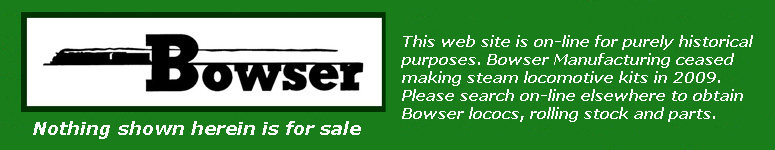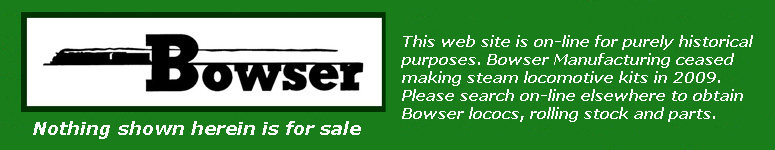|
|
Bowser Manufacturing
On-Line Catalog Search
|
|
Find
a part and its price using our on-line catalog
by finding a search string in a Part Number or
a Part Description.
Define Your Search:
1. Choose a vendor [1st pull down menu].
2. Option to narrow your search to only items
in-stock [2nd pull-down menu].
3. Option to seach only Part Numbers or Part
Description matches [3rd pull down menu].
4. Type in the character string you want
to search for in the box next to the "Find" box.
5. Hit the "Find" box.
Helpful Hints: Every vendor
part number will be displayed with the character string you entered
that match a part number or characters in any part description for that vendor. The search is limited to the first 2000 part numbers that fit your criteria - the rest may not be displayed.
For example, to find all "super detail" parts try typing "super",
"detail", "superdetail". To find all parts (up to the first 2000 part numbers) for a particular manufacturer,
type a single percent sign [i.e., the '%' sign is a wildcard character]
into the "Find" box. Please be advised that at slower connections
speeds, and with broad searches using the % sign, your browser may
appear to "fall asleep" for an extended period of time while the
output is being compiled and sent to you. |
|
|